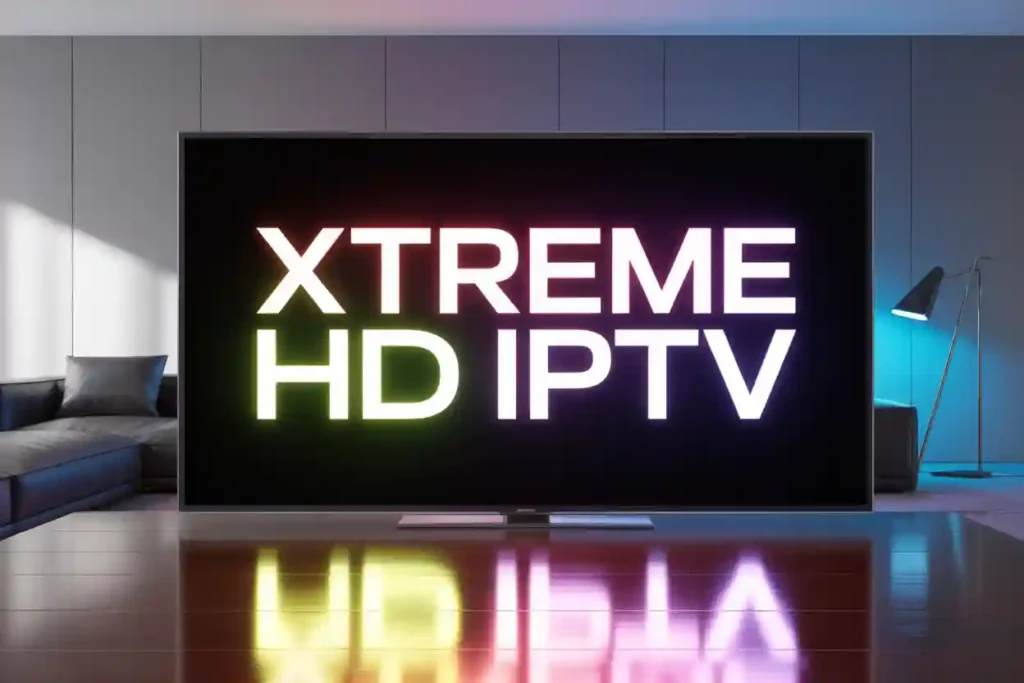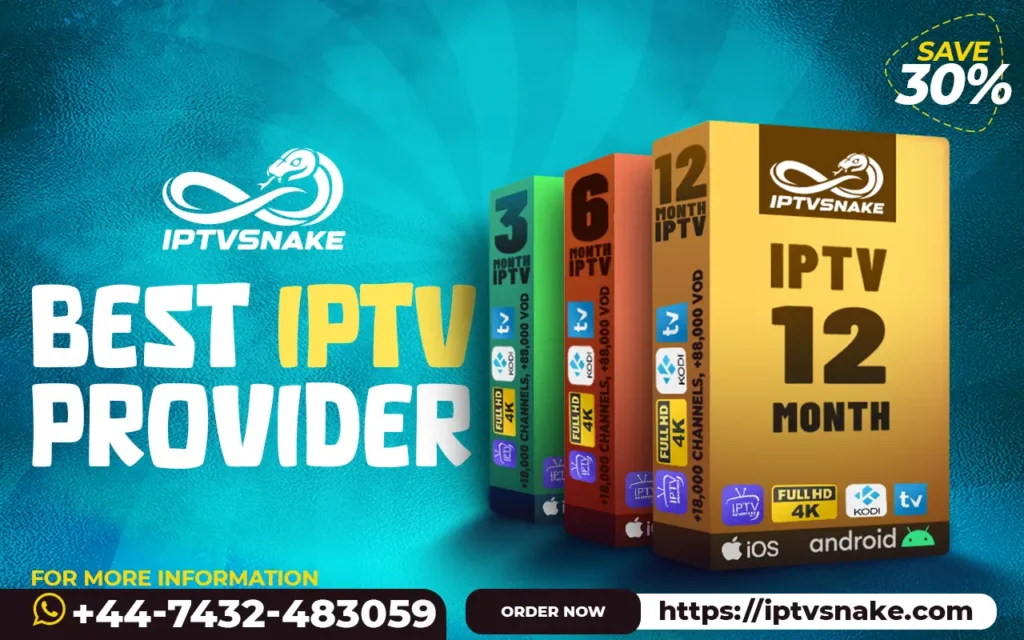Xtreme HD IPTV
Xtreme HD IPTV is revolutionizing how people enjoy their favourite TV shows and movies. As a premium streaming service, it offers an unparalleled entertainment experience with its cutting-edge technology and vast content library.
With high-definition streaming and a user-friendly interface, Xtreme HD IPTV makes it easy for viewers to access a wide range of channels and on-demand content. This service caters to diverse viewing preferences, ensuring something for everyone.
By providing seamless connectivity and crystal-clear picture quality, Xtreme HD IPTV elevates the home viewing experience, making it feel like a cinematic event.
1 Month
$14,99
- +16000 Live channels
- 4K, Full HD, HD & SD
- All top sport TV
- NBA, NHL, NFL
- TV shows on demand
- TV Guide (EPG)
- Anti-Freeze Technology
- 1 day money back guarantee
- 24/7 support
Ready within 10 mins
Best IPTV service
3 Month
$24,99
- +16000 Live channels
- 4K, Full HD, HD & SD
- All top sport TV
- NBA, NHL, NFL
- TV shows on demand
- TV Guide (EPG)
- Anti-Freeze Technology
- 1 day money back guarantee
- 24/7 support
Ready within 10 mins
Best IPTV service
6 Month
$34,99
- +16000 Live channels
- 4K, Full HD, HD & SD
- All top sport TV
- NBA, NHL, NFL
- TV shows on demand
- TV Guide (EPG)
- Anti-Freeze Technology
- 1 day money back guarantee
- 24/7 support
Ready within 10 mins
Best IPTV service
POPULAR
12 Month
$49,99
$69,99
- +16000 Live channels
- 4K, Full HD, HD & SD
- All top sport TV
- NBA, NHL, NFL
- TV shows on demand
- TV Guide (EPG)
- Anti-Freeze Technology
- 1 day money back guarantee
- 24/7 support
Ready within 10 mins
Best IPTV service
1 Month
2 Devices
$22,99
- +16000 Live channels
- 4K, Full HD, HD & SD
- All top sport TV
- NBA, NHL, NFL
- TV shows on demand
- TV Guide (EPG)
- Anti-Freeze Technology
- 1 day money back guarantee
- 24/7 support
Ready within 10 mins
Best IPTV service
3 Month
2 Devices
$34,99
- +16000 Live channels
- 4K, Full HD, HD & SD
- All top sport TV
- NBA, NHL, NFL
- TV shows on demand
- TV Guide (EPG)
- Anti-Freeze Technology
- 1 day money back guarantee
- 24/7 support
Ready within 10 mins
Best IPTV service
6 Month
2 Devices
$49,99
- +16000 Live channels
- 4K, Full HD, HD & SD
- All top sport TV
- NBA, NHL, NFL
- TV shows on demand
- TV Guide (EPG)
- Anti-Freeze Technology
- 1 day money back guarantee
- 24/7 support
Ready within 10 mins
Best IPTV service
POPULAR
12 Month
2 Devices
$79,99
- +16000 Live channels
- 4K, Full HD, HD & SD
- All top sport TV
- NBA, NHL, NFL
- TV shows on demand
- TV Guide (EPG)
- Anti-Freeze Technology
- 1 day money back guarantee
- 24/7 support
Ready within 10 mins
Best IPTV service
1 Month
3 Devices
$29,99
- +16000 Live channels
- 4K, Full HD, HD & SD
- All top sport TV
- NBA, NHL, NFL
- TV shows on demand
- TV Guide (EPG)
- Anti-Freeze Technology
- 1 day money back guarantee
- 24/7 support
Ready within 10 mins
Best IPTV service
3 Month
3 Devices
$45,99
- +16000 Live channels
- 4K, Full HD, HD & SD
- All top sport TV
- NBA, NHL, NFL
- TV shows on demand
- TV Guide (EPG)
- Anti-Freeze Technology
- 1 day money back guarantee
- 24/7 support
Ready within 10 mins
Best IPTV service
6 Month
3 Devices
$74,99
- +16000 Live channels
- 4K, Full HD, HD & SD
- All top sport TV
- NBA, NHL, NFL
- TV shows on demand
- TV Guide (EPG)
- Anti-Freeze Technology
- 1 day money back guarantee
- 24/7 support
Ready within 10 mins
Best IPTV service
POPULAR
12 Month
3 Devices
$119
- +16000 Live channels
- 4K, Full HD, HD & SD
- All top sport TV
- NBA, NHL, NFL
- TV shows on demand
- TV Guide (EPG)
- Anti-Freeze Technology
- 1 day money back guarantee
- 24/7 support
Ready within 10 mins
Best IPTV service

Key Takeaways
- Premium streaming service with high-definition content
- User-friendly interface for easy navigation
- Wide range of channels and on-demand content
- Seamless connectivity for uninterrupted viewing
- Crystal-clear picture quality for an immersive experience
Understanding the World of IPTV Streaming
IPTV streaming has revolutionized the way we consume entertainment, offering a flexible and diverse range of content options. This shift is mainly due to advancements in IPTV technology, which have transformed the entertainment landscape.
How IPTV Technology Transforms Entertainment
IPTV technology has enabled users to access a vast array of content directly through their internet connection, including live TV, movies, and on-demand shows. This technology utilizes internet protocol to deliver content, allowing for a more personalized viewing experience. Some key benefits include:
- Access to a wide range of channels and content
- The ability to watch content on multiple devices
- On-demand access to movies and TV shows
These features have made IPTV an attractive option for those looking for alternatives to traditional TV viewing.
The Evolution of Streaming Services
The evolution of streaming services has been rapid, with IPTV playing a significant role. From its early days to today’s sophisticated platforms, streaming services have adapted to user demands for more flexibility and content variety. Key developments include:
- The introduction of high-definition streaming
- The expansion of content libraries to include more niche channels
- Improvements in streaming quality and reduction in buffering times
As a result, IPTV streaming services like Xtreme HD IPTV have become popular choices for entertainment.
What Is Xtreme HD IPTV and Its Core Offerings
As a leading IPTV service, Xtreme HD IPTV stands out for its comprehensive platform, diverse content offerings, and exceptional streaming quality. This service is designed to provide users with a seamless and enjoyable viewing experience.
The Xtreme HD IPTV Platform Overview
The Xtreme HD IPTV platform is built on cutting-edge technology, ensuring a stable, high-quality streaming experience. Its user-friendly interface allows users to navigate various channels and content options easily. The platform is designed to be compatible with multiple devices, making it accessible to a broad audience.
Content Library and Channel Selection
Xtreme HD IPTV boasts an extensive content library featuring various TV shows, movies, sports, and documentaries. The service offers a diverse selection of channels, catering to different tastes and preferences. From popular entertainment to niche sports channels, Xtreme HD IPTV has something for everyone.
Supported Formats and Streaming Quality
Xtreme HD IPTV supports various formats, including HD, Full HD, and 4K, ensuring that users enjoy their favourite content in the best possible quality. The service is optimized for different internet speeds, providing a smooth streaming experience even on slower connections. With its advanced streaming technology, Xtreme HD IPTV delivers high-quality video and audio, making it a top choice for IPTV enthusiasts.
Key Features of Xtreme HD IPTV
Xtreme HD IPTV stands out with its diverse features tailored for modern viewers. This service is designed to provide a comprehensive streaming experience, combining live TV, video-on-demand content, and an intuitive program guide.
Live TV Channels and Categories
Xtreme HD IPTV offers an extensive selection of live TV channels catering to various interests and demographics. The service includes multiple categories, from entertainment and sports to news and documentaries, ensuring something for everyone. Users can enjoy their favourite channels in high definition, enhancing their viewing experience.
Video-on-Demand Library
The video-on-demand library Xtreme HD IPTV provides is vast and varied, featuring many movies, TV shows, and original content. This library is regularly updated to keep the content fresh and engaging. Users can browse different genres or search for specific titles to find something that suits their mood.
Electronic Program Guide (EPG)
The Electronic Program Guide (EPG) is a crucial feature of Xtreme HD IPTV, providing users with a user-friendly interface to navigate the channels and content.
Navigating the Program Guide
Navigating the EPG is straightforward, allowing users to plan their viewing schedule easily. The guide includes detailed information about upcoming programs, enabling users to plan.
Setting Reminders and Favorites
Users can set reminders for their favourite shows or mark channels as favourites for quick access. This feature ensures that users never miss their preferred content.
Multi-Screen Support
Xtreme HD IPTV offers multi-screen support, allowing users to stream content on various devices simultaneously. This feature is handy for households with multiple viewers, allowing different content to be watched on different screens simultaneously.
Setting Up Xtreme HD IPTV on Various Devices
Starting with Xtreme HD IPTV requires a simple setup on your chosen device. The service is designed to be compatible with a wide range of devices, ensuring you can enjoy your favourite content wherever you are.
Smart TV Installation Process
To install Xtreme HD IPTV on a smart TV, navigate to the app store on your TV’s operating system. Search for “Xtreme HD IPTV” and download the app. Once installed, open the app and follow the on-screen instructions to log in or create an account. Ensure your TV is connected to the internet for a smooth installation process.
Android and iOS Device Configuration
For Android and iOS devices, download the Xtreme HD IPTV app from the Google Play Store or Apple App Store, respectively. After installation, launch the app and sign in with your account credentials. Ensure your device runs the latest operating system to avoid compatibility issues.
Fire Stick and Roku Setup Guide
On a Fire Stick, navigate to the search menu, type “Xtreme HD IPTV,” and select the app from the search results. Click “Download” or “Get” to install it. Follow a similar process for Roku by searching for the app in the Roku Channel Store. Once installed on either device, open the app and log in to start streaming.
PC and Mac Installation
To install Xtreme HD IPTV on a PC or Mac, visit the official Xtreme HD IPTV website and download the desktop application. Run the installer, follow the prompts, and launch the app. Log in with your credentials to access the service. Ensure your computer meets the minimum system requirements for optimal performance.
Subscription Plans and Pricing Structure
With Xtreme HD IPTV, users can choose from various subscription options that fit their viewing habits and budget. The service is designed to offer flexibility and affordability, making it an attractive alternative to traditional cable and satellite TV.
Monthly Subscription Options
Xtreme HD IPTV offers monthly subscription plans for users who prefer a flexible commitment. These plans are ideal for those who want to test the service or have a viewing schedule that varies monthly. The monthly plan provides access to the full channels and content without a long-term contract.
Quarterly and Annual Plans
Xtreme HD IPTV also offers quarterly and annual subscription plans for viewers who are satisfied with the service. These plans come with a discounted rate compared to the monthly subscription, providing a cost-effective solution for regular users. The annual plan, in particular, offers significant savings and the convenience of a year-long subscription without monthly renewals.
Payment Methods and Security
Xtreme HD IPTV supports a variety of payment methods to make it easy for users to subscribe. These include major credit cards, PayPal, and other secure online payment platforms. The service prioritizes the security of user transactions, employing advanced encryption and safe payment gateways to protect sensitive information.
Key Benefits:
- Flexible subscription plans to suit different viewing needs
- Competitive pricing with discounts for long-term commitments
- Secure payment processing to safeguard user transactions
Benefits of Choosing Xtreme HD IPTV
Xtreme HD IPTV is revolutionizing how we consume entertainment, offering numerous benefits over traditional streaming services. With its advanced technology and extensive content offerings, Xtreme HD IPTV provides an enhanced viewing experience that caters to diverse user preferences.
Cost Efficiency vs. Traditional Cable
One of the primary advantages of Xtreme HD IPTV is its cost efficiency compared to traditional cable services. By offering flexible subscription plans, Xtreme HD IPTV allows users to save money without compromising on the quality of content. This particularly benefits those looking to cut their entertainment expenses without sacrificing their viewing experience.
Content Diversity and Global Access
Xtreme HD IPTV boasts an impressive content diversity, featuring a wide range of channels and on-demand content that caters to different tastes and preferences. Moreover, its global accessibility enables users to stay connected to their favourite content from anywhere worldwide, making it an ideal choice for those who travel frequently or live abroad.
Flexibility and On-the-Go Viewing
The flexibility offered by Xtreme HD IPTV is another significant benefit, allowing users to watch their favourite content on the go. With support for multiple devices, including smartphones, tablets, and smart TVs, users can enjoy seamless streaming across different platforms, ensuring they never miss out on their favourite shows or events.
In conclusion, Xtreme HD IPTV offers a compelling alternative to traditional streaming services, with its cost efficiency, content diversity, and flexibility making it an attractive choice for users in the United States and beyond.
Troubleshooting Common Xtreme HD IPTV Issues
Troubleshooting is essential for a seamless Xtreme HD IPTV experience, addressing connection problems and buffering. Users may encounter various challenges, but most can be resolved through simple troubleshooting steps.
Connection and Buffering Problems
Connection and buffering problems are common issues faced by Xtreme HD IPTV users. These problems can be due to network congestion or device compatibility issues.
Network Optimization Tips
To optimize your network for Xtreme HD IPTV, ensure your internet speed is sufficient for streaming. A minimum speed of 5 Mbps is recommended for HD content.
Device-Specific Solutions
Try restarting your device or updating the app to the latest version for device-specific issues. This often resolves compatibility issues and improves performance.
Account and Subscription Troubleshooting
Account and subscription issues can be troubleshooted by checking your login credentials and ensuring your subscription is active. If problems persist, contact Xtreme HD IPTV support.
Updating and Maintaining Your Service
Regularly updating your Xtreme HD IPTV app ensures you have the latest features and security patches. Check for updates in your device’s app store and install them promptly.
Comparing Xtreme HD IPTV with Competitors
Xtreme HD IPTV is making waves in the streaming industry, providing a robust alternative to mainstream streaming platforms. As the demand for diverse and high-quality streaming services continues to grow, understanding how Xtreme HD IPTV stacks up against its competitors becomes increasingly important.
The landscape of streaming services is diverse, with traditional cable services, other IPTV providers, and mainstream streaming platforms vying for consumer attention. Xtreme HD IPTV’s unique offerings and features position it competitively within this crowded market.
Xtreme HD IPTV vs. Traditional Cable Services
Several key differences emerge when comparing Xtreme HD IPTV to traditional cable services. Geographical constraints and rigid subscription models often limit traditional cable. In contrast, Xtreme HD IPTV offers greater flexibility, allowing users to access a wide range of channels and content from anywhere without being tied to a specific location or traditional broadcast schedule.
Flexibility and accessibility are significant advantages of Xtreme HD IPTV over traditional cable. With Xtreme HD IPTV, users can watch their favourite shows and live events on multiple devices, enhancing the viewing experience.
Xtreme HD IPTV vs. Other IPTV Providers
Xtreme HD IPTV distinguishes itself from other providers through its comprehensive channel lineup and high-quality streaming. While many IPTV services offer a range of channels, Xtreme HD IPTV’s focus on delivering HD content and a user-friendly interface sets it apart.
A recent review states, “Xtreme HD IPTV’s channel selection is among the best in the IPTV market, offering a diverse range of international channels.”
Xtreme HD IPTV vs. Mainstream Streaming Platforms
Mainstream streaming platforms like Netflix and Hulu have dominated the streaming landscape, but Xtreme HD IPTV offers a different value proposition. Unlike these platforms, Xtreme HD IPTV provides live TV channels and a more traditional viewing experience, appealing to those who want to keep up with live events and news.
One satisfied customer noted, “Xtreme HD IPTV has changed how I watch TV. I can access live sports and news without traditional cable.”
In conclusion, Xtreme HD IPTV offers a compelling alternative to traditional cable services, other IPTV providers, and mainstream streaming platforms, thanks to its flexibility, comprehensive channel lineup, and high-quality streaming.
Legal and Security Considerations for IPTV Users
As IPTV services like Xtreme HD IPTV continue to gain popularity, users must be aware of the legal and security implications of their use. While offering a flexible and diverse entertainment experience, IPTV technology operates within a complex legal landscape.
Understanding IPTV Regulations in the United States
The United States has specific regulations governing IPTV services. These regulations are designed to protect consumers and ensure that IPTV providers operate within legal boundaries. Key aspects include:
- Compliance with copyright laws to prevent unauthorized content distribution.
- Adherence to Federal Communications Commission (FCC) guidelines.
- Transparency in pricing and subscription terms.
Users should choose IPTV services that comply with these regulations to avoid potential legal issues.
Protecting Your Privacy and Data Security
Data security is a critical concern for IPTV users. To protect your privacy:
- Use strong, unique passwords for your IPTV account.
- Ensure your device’s software is up-to-date to patch security vulnerabilities.
- Be cautious when accessing IPTV services over public Wi-Fi networks.
Users can significantly enhance their data security by taking these steps and enjoy a safer streaming experience with services like Xtreme HD IPTV.
Conclusion: Making the Most of Your Streaming Experience
Xtreme HD IPTV offers a comprehensive streaming solution that elevates the user’s entertainment experience. Users can enjoy a diverse range of programming with its vast content library, live TV channels, and video-on-demand options.
By understanding the features and benefits of Xtreme HD IPTV, users can maximize their streaming experience. The service’s flexibility, cost efficiency, and global access make it an attractive alternative to traditional cable and mainstream streaming platforms.
Users should explore its various features, including the electronic program guide and multi-screen support, to make the most of Xtreme HD IPTV. By doing so, they can create a personalized streaming experience that meets their unique preferences.
With Xtreme HD IPTV, users can enjoy a superior streaming experience that combines quality, convenience, and flexibility. Discover the full potential of Xtreme HD IPTV and enhance your streaming experience today.
FAQ
What is Xtreme HD IPTV?
Xtreme HD IPTV is a premium streaming service that offers a wide range of live TV channels, video-on-demand content, and other features.
How do I set up Xtreme HD IPTV on my device?
To set up Xtreme HD IPTV, follow the installation instructions for your specific device, such as smart TVs, Android and iOS devices, Fire Stick, or Roku.
What are the subscription plans offered by Xtreme HD IPTV?
Xtreme HD IPTV offers various subscription plans, including monthly, quarterly, and annual options, to suit different user needs.
Can I watch Xtreme HD IPTV on multiple devices?
Yes, Xtreme HD IPTV supports multi-screen viewing, allowing users to watch their favourite content on multiple devices.
How do I troubleshoot common issues with Xtreme HD IPTV?
For connection and buffering problems, check your network optimization and device settings. For account and subscription issues, contact customer support for Xtreme HD IPTV.
Is Xtreme HD IPTV available globally?
Yes, Xtreme HD IPTV is accessible globally, providing users with diverse content worldwide.
How does Xtreme HD IPTV compare to traditional cable services?
Xtreme HD IPTV offers a more cost-efficient and flexible alternative to traditional cable services, with a broader range of content options.
What are the benefits of using Xtreme HD IPTV?
The benefits of Xtreme HD IPTV include cost efficiency, content diversity, global access, and flexibility, making it an attractive option for streaming enthusiasts.

About Us
Looking for the best IPTV Subscription providers in 2024? We break down your options, from high-end to budget-friendly.
Service
Contact Us
- (+44) 743 2483059
- [email protected]
Copyright © 2008 – 2024 All rights reserved IPTV SNAKE